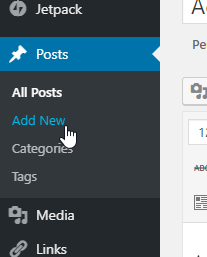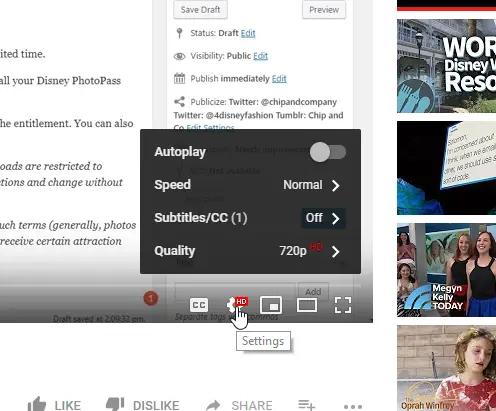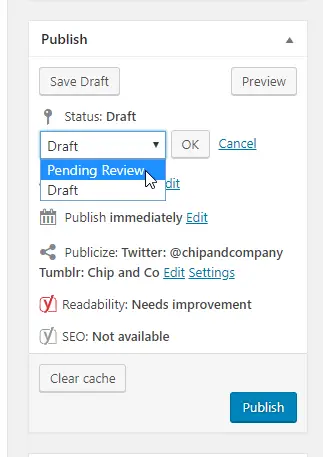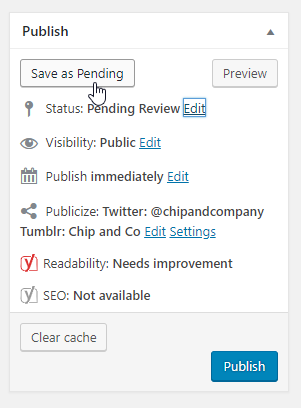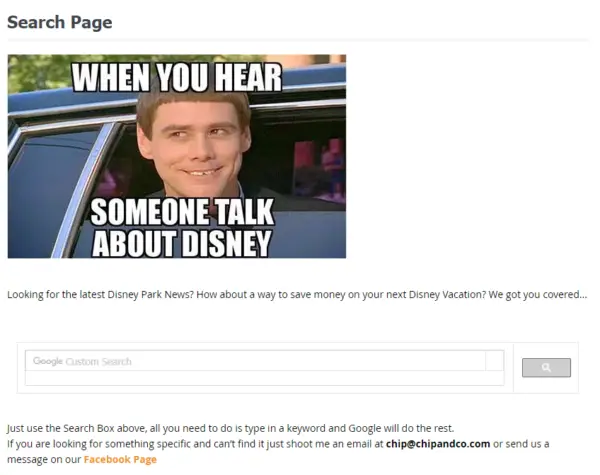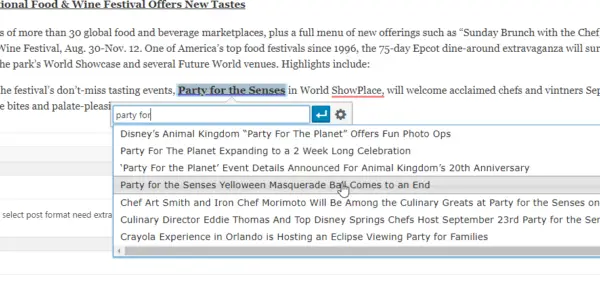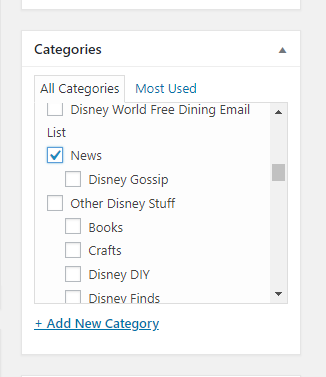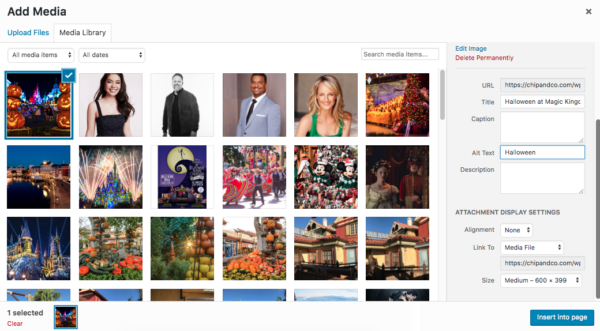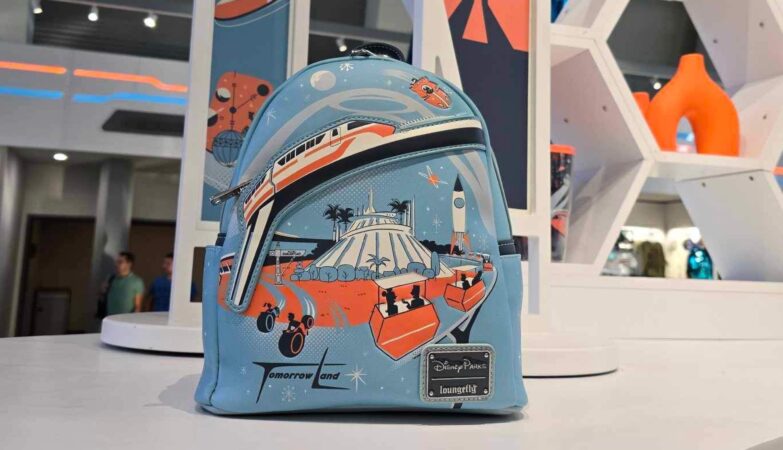Here is the mother of all lists to become a writer here on Chip and Co.
- Add Chip as a friend on Facebook so he can add you to the Chip and Co/ DA /YMBADA Writers Group Chat or Page.

- Next log into the site and change your password.
- Setup your account profile by adding your bio and your social media information (see the image above) It is important you add your Facebook info correctly as when people share it Facebook will actually credit you for the article. You can add Twitter, Google or Linkedin too.
After your profile is setup, I suggest a few tools to help you write.
- Chrome is the best browser to write on Chip and Co or Disney Addicts.
- Grammarly will help you with typos and errors. Please get this!
- Finally, if you are on a PC you will want to get Greenshot so you can take Screenshots.
Now that you have the tools you are ready to write.
Here is a video I just created to help. Sorry, the audio is a little loud.
(Make sure to click the gear and change the quality to 720p)
Watch the video above on how to create an article on Chip and Co. Please note how to add images, links, tags, categories and how to fill out the SEO Focus Keyword box.
Once you have written your first article click the edit button next to drafts and save as pending review. All articles go to Chip or Heather to check over and they will let you know any changes that you need to make.
You can’t publish any articles so don’t worry.
If you need another way to search for articles on Chip and Co you can use our Search Page. But really highlighting the words and hitting Alt+Shift+A works alot better. You can link between the Disney Addict and Chip and Co page as much as you want. I like to use atleast 3-5 links per article.
A few notes to keep in mind
- Please use 3-5 links per article linking back to other stories on the site. Helps people see older articles on the site or even the ones you wrote in previous months. You are allowed 1 outside link to Disney or your source.
- Please don’t copy and paste articles from Word or Google Docs as they will come with bad code and fonts and it takes me a long time to remove bad code.
- Don’t forget Tags and Categories. For categories, you will want to select 1 major category and 1 minor. Major Categories are News / Disney World / Disneyland / Disney Cruise Line / Disney Food / Disney Movies or Disney Merch (these are all what you see on the homepage)
- Images should be “None” Aligned and at the top of the page. Use Medium size image so pages load faster. Make sure to add something to the Alt Text box as well. This is for people who are blind and can’t see images know what that image is.
- You are free to ‘at the bottom of your article‘ add your sales pitch if you are an agent, otherwise, a nice closer thanking people for reading your article will do. Keep it to no more than 3 sentences long and make sure it is relevant.
If you have any questions or need someone on one let us know.