
How to Request Missing Films and Shows on Disney+. Though Disney+ is home to hundreds of films, thousands of episodes and shares some of our most beloved and favorite stories, there is still a bit of concern from fans who were upset to learn certain titles have not been added to Disney’s new streaming service. Disney does plan to add more titles at various stages the next few years, but we wanted to share a step-by-step tutorial on how to request your favorite movies and shows on Disney+ so they can be added even sooner!
Check out our step-by-step guide to requesting new films and shows on Disney+:
Step 1: Not ALL shows and films are featured on the home page, or even in the different categories. So be sure to go to the Disney+ search bar and enter the title, the name of an actor or actress, or even which genre you are looking for and be sure it’s not already on Disney+.
Step 2: After double checking that the title is not on Disney+, Go to the Disney+ task bar on your phone or computer and click the “Help” tab. (Note: If you do this with your television it will direct you to use use another device to access the Disney+ website: help.disneyplus.com)
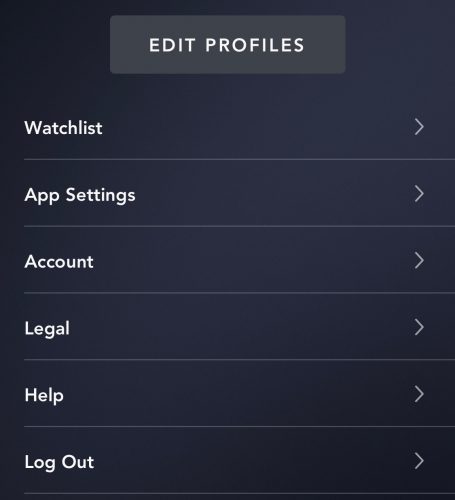
Step 3: You will be redirected too the Disney+ Help Center at help.disneyplus.com.
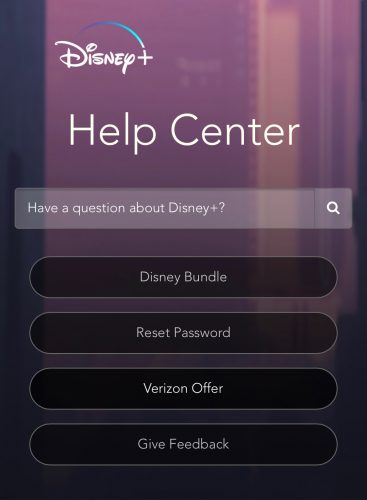
Step 4: You will be sent to a prompt page with a drop down menu to choose your next action. Simply scroll to “Request a film or show” and click on it.
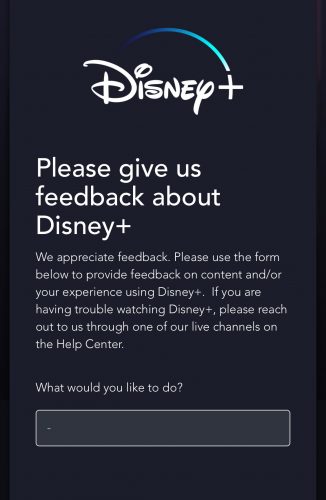
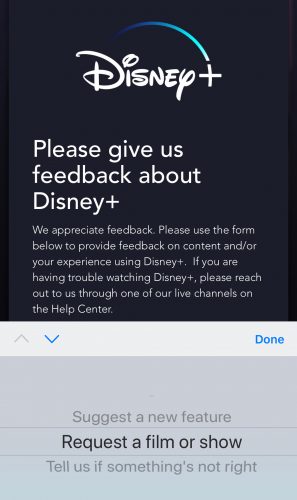
Step 5: On the next page you will be asked to submit your feedback. If you only want to suggest one title, use the top text box to enter the name of the film or show you are requesting. If you wish to request multiple titles use the second set of text boxes to submit up to three suggestions at once.
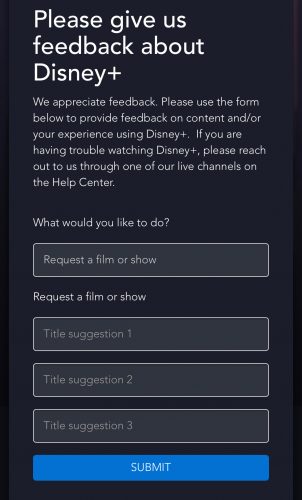
Step 6: After you submit your suggestions Disney+ shares a “thank-you” message and you will be returned to the Disney+ home screen.
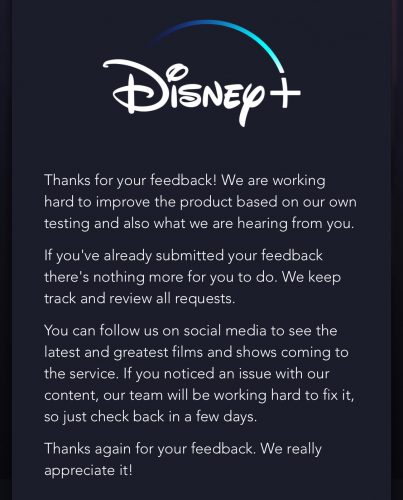
There you have it! Now you can suggest any missing shows or films you would like to see added to Disney+. We hope you are loving the new streaming service and enjoying reliving your childhood or introducing your family and friends to your favorite titles. Be sure to share your experiences in the comments. Be sure to check back here at Chip and Company for all things Disney+!

Photo Credit: Disney+ (on mobile)

Let our friends at Destinations to Travel help you book your next Disney Vacation. They are the preferred Travel Agency of Chip and Company and Disney Addicts, and who we use ourselves.
Get started below for your FREE No Obligation Quote.
Book With our friends at Destinations to Travel
For the BEST in Disney, Universal, Dollywood, and SeaWorld Theme Park News, Entertainment, Merchandise & More follow us on, Facebook, Instagram, and Youtube. Don't forget to check out the Chip and Company Radio Network too!







Wonderful information. I didn’t know this about requesting a show on Disney +. Thank You!!!